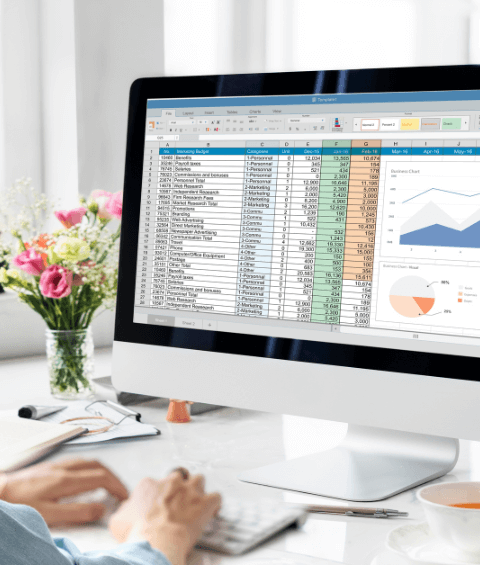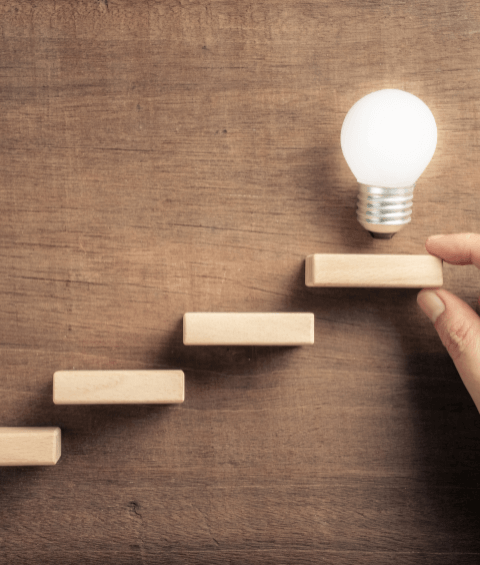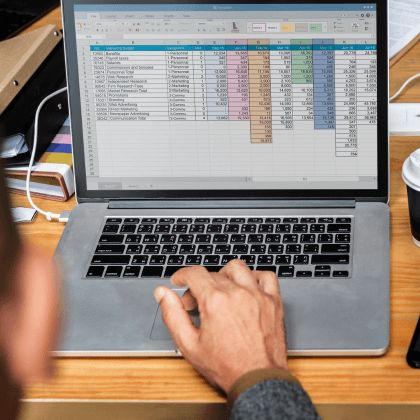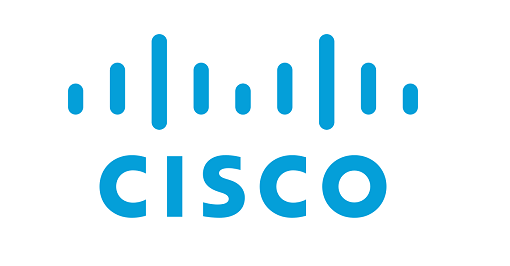
Office 365 is a suite of cloud-based productivity tools and services offered by Microsoft, including applications like Word, Excel, PowerPoint, Exchange Online, SharePoint, Teams, and more.
Office 365 is a suite of cloud-based productivity tools and services offered by Microsoft, including applications like Word, Excel, PowerPoint, Exchange Online, SharePoint, Teams, and more.
Office 365 is a suite of cloud-based productivity tools and services offered by Microsoft, including applications like Word, Excel, PowerPoint, Exchange Online, SharePoint, Teams, and more.
Office 365 is a suite of cloud-based productivity tools and services offered by Microsoft, including applications like Word, Excel, PowerPoint, Exchange Online, SharePoint, Teams, and more.